View Modules
The views module is used to create, manage, and display lists of content. Each list is managed by "view", and the output of a view is "display". Displays are provided in block or page form. Single view can have multiple displays. Optional navigation aids, including a system path and menu item, can be set for each page-based display of a view. Views can be installed from drupal.org. After installing go to the Modules, and enable Views and Views UI.
For creating a view, go to structure >> Views >> Add new view.
You'll get the following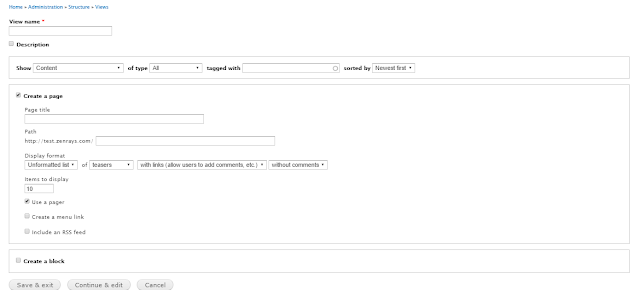
If you would rather like your view to be embedded into a block on a page, uncheck Create a page and check Create a blog. When checked, this option allows you to specify your block title. If you use this option, you can later find this block under Administration » Structure» Blocks.
The both options allow you to select the Display format of your view and how many items you want to display on your page/block.
If you click continue and edit you can control the view's
For creating a view, go to structure >> Views >> Add new view.
You'll get the following
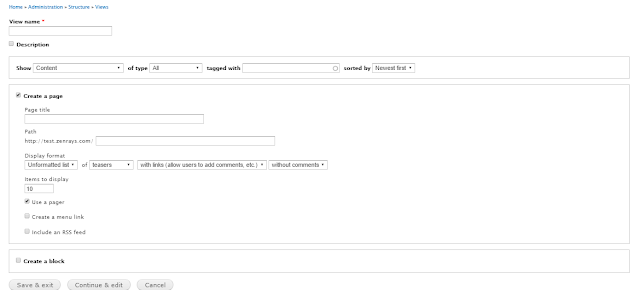
- View name - name of the view
- the View description to provide your view with a short administrative description.
- Select what kind of site data should be displayed in the setting starting with Show (e.g. Content = nodes). You may also limit the view to display only certain content types (article, blog entry, gallery etc).
If you would rather like your view to be embedded into a block on a page, uncheck Create a page and check Create a blog. When checked, this option allows you to specify your block title. If you use this option, you can later find this block under Administration » Structure» Blocks.
The both options allow you to select the Display format of your view and how many items you want to display on your page/block.
If you click continue and edit you can control the view's
- title
- format (output style) - choose from
- jump menu
- grid
- HTML list
- table
- unformatted
- rss
- row style
- fields
- filters (selecting which content will appear in the view)
- sorting
- header
- footer
- pager
zenrays providing drupal training in Bangalore
- Fully practical and project-based sessions from first class.
- Training by Experienced Consultants, not regular Trainers
- Friendly and enthusiastic faculty to clear your doubts 24X7
- Free Live project after the training to get you industry experience
If you want more details please visit us:
ABOUT THE AUTHOR
Hello We are OddThemes, Our name came from the fact that we are UNIQUE. We specialize in designing premium looking fully customizable highly responsive blogger templates. We at OddThemes do carry a philosophy that: Nothing Is Impossible










0 comments:
Post a Comment